 Last updated on 1 December 2013.
Last updated on 1 December 2013.
Using image-based lighting (IBL) rendering technique you can easily achieve pretty good realistic render results with very few settings. There is no need to use lamps to light the scene, you just need to have a good high dynamic range (HDR) image. Glossy and glass materials usually will look convincing using image-based lighting rendering technique.
What is Image-Based Lighting
Image-based lighting or IBL is a 3D rendering technique that uses an image to light the scene. The image used for IBL usually is a high dynamic range (HDR) image, because HDR images can represent more accurately the lighting intensity. The using of HDRi (high dynamic range imaging) in image-based lighting is called as HDRL (high-dynamic-range image-based lighting).
The image below is rendered without any lamp but using a high dynamic range image. The settings for the materials (from left to right) are:
– Diffuse BSDF: Color Hex Value AAAAAA, Roughness 0.000
– Glossy BSDF: Color Hex Value 959595, Roughness 0.010
– Glass BSDF: Color Hex Value E7E7E7, Roughness 0.010, IOR 1.450
– Velvet BSDF: Color Hex Value A0277C, Sigma 1.000
Looking For a Good HDR Image
To able to use image-based lighting in Blender Cycles you need to have a good HDR image. A high resolution HDR image usually has the file size above 8 MB and being sold at the price of $10 or more. It is easy to find free HDR images on the web for non-commercial usage, you can search using the keywords: “free hdr light probe” or “free hdr skydome”. If you’re interested, I have some HDR light probes to share.
File formats that support high dynamic range image are Radiance RGBE (.hdr), OpenEXR (.exr), floating point TIFF (.tiff) and PSD (.psd). Radiance and OpenEXR are the most commonly used format. You may receive a JPEG file that come with the HDR image. Because HDR images aren’t able to show on monitor, a low dynamic range (LDR) version is used for previewing purpose, which is usually saved in JPEG format. This LDR image is not the file used for rendering.
LDR vs HDR
What if we use a low dynamic range (LDR) image for image-based lighting instead of using an HDR image? The answer is yes, you can. But the results are usually poorer compare to the using of HDR.
You can notice the differences from the images below:
– Crisper color on the result rendered using HDR (right)
– Unable to produce glare effect using LDR (left)
– Better reflected light (on the floor) using HDR (right)
Projection Type
Currently Blender Cycles 2.68 support 2 projection types for the IBL rendering: Equirectangular Projection and Mirror Ball Projection. The Vertical Cross Cube Projection, which is not popular as the two others – is not supported. Equirectangular projection is also known as Lat/Long or Spherical Mapping (in Yafaray). Mirror Ball is also known as Angular Mapping (in Yafaray)
How to Image-Based Lighting in Blender Cycles
This step-by-step tutorial will show you how to do image-based lighting in Blender Cycles. Before you start, you need you make sure Cycles Render Engine has been selected, you may also need to disable all the lamps if there is any in the scene.
Step 1
Go to the “World” tab. Make sure it’s already enabled to use nodes. On the “Surface” section if you can see the “Use Nodes” button – it means it’s not enabled to use nodes – then click it. But if you can’t see it, it’s mean it’s already enabled.
Step 2
On the “Color” option click the dot and choose “Environment Texture”.
Step 3
After choosing the “Environment Texture”, you will see the “Open” button. Click it and select the high dynamic range image you want to use to light the scene.
Step 4
Set the Projection type: “Equirectangular” or “Mirror Ball”.
Step 5
On the “Vector” option, select “Mapping” (Vector).
Step 6
A new “Vector” option will appear. Select “Texture Coordinate | Generated”.
Step 7
You may need to adjust the “Strength” if the render result is too dark or bright.
Test Render: Red Diamond
Here is a test I try to render red diamonds. For better result I use Glare effect on the Compositing nodes. The material settings for the diamonds are:
Surface: Glass BSDF
Color: Hex Value E2A7B7
Roughness: 0.000
IOR: 2.418
Note:
The images in this tutorial are rendered using Blender Cycles 2.68 and the sources of the HDR light probes are HDR Light Probe 01 and HDR Light Probe 02.


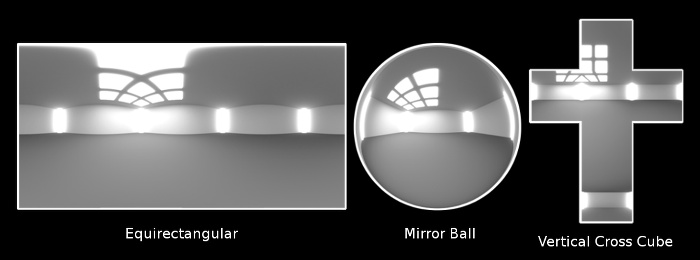
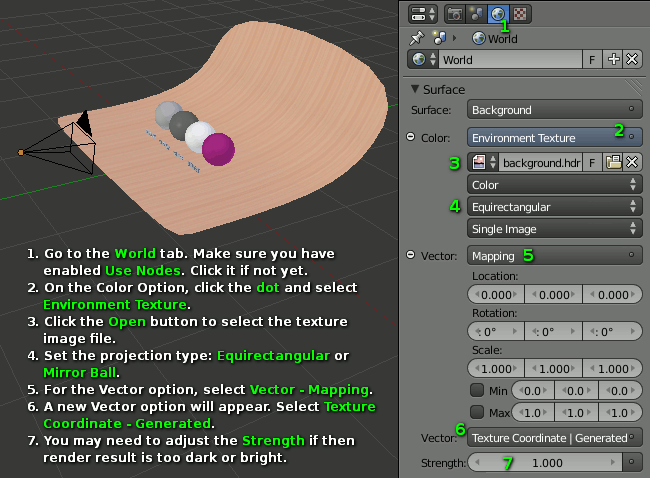
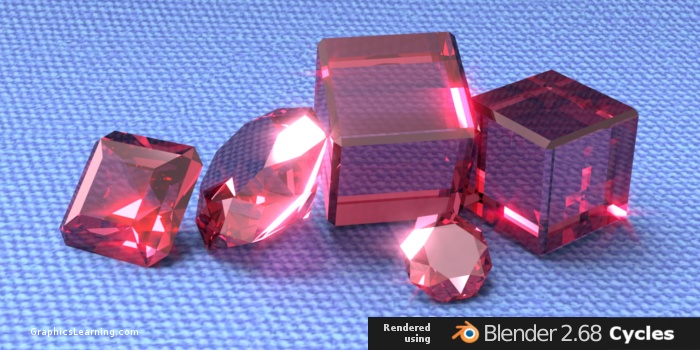
Nice tutorial, Thanks you for this. I like It